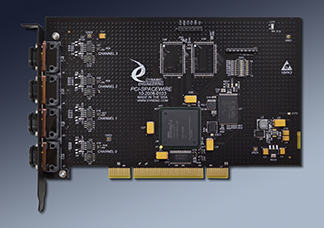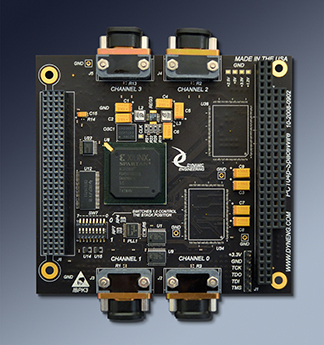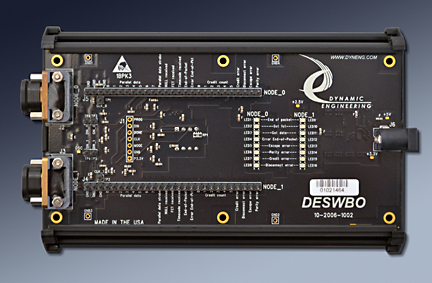SpaceWire
SpaceWire Product Family: Adapters, Monitors, ENET-SpaceWire, Cables, T&I Support
- 18+ years of SpaceWire products
- IO - PMC, ccPMC, PCIe, PCI, PCI-104 models
- Use PMC-SpaceWire with adapter for cPCI, VPX etc.
- Software - Windows, Linux, VxWorks
- RMAP package for Linux
- SpaceWire Monitor - capture both sides of a SpaceWire link to memory.
- Cables
- T&I support
- Bridge-Switch-Router for SpaceWire

SpaceWire Description
Utilize SpaceWire to communicate with the European Space Agency and NASA equipment utilizing the ECSS-E-ST-50-12C specification. SpaceWire is configured using routers to create a hierarchical point-to-point system with high speed parallel paths.
SpaceWire is frequently used as part of EGSE [Electronic Ground Support Equipment] as well as the flight hardware. Dynamic Engineering hardware can be found in systems all over the world.
Since 2003 Dynamic Engineering has offered SpaceWire products and currently has PCIe, PCI, PMC, conduction cooled PMC, and PCI-104 formats. With adapters, the PMC module can be added to any system: VPX, cPCI, VME, etc. Windows, Linux, and VxWorks are supported.
Our clients tell us, "the Dynanic Engineering API interface was easier to work with than the competing versions, we will only be using your hardware from now on."
The SpaceWire protocol is advanced with link testing, error handling, command, and data protocols built in. The SpaceWire electrical interface is point-to-point. With the SpaceWire protocol it is easy to build a hierarchical architecture with routers, or a home-run wired system. Your equipment can interact with any other node in the system. Dynamic Engineering SpaceWire IO ports provide a bridge from system bus ↔ SpaceWire.
SpaceWire features automatic link testing when a node is brought on line - released for operation via software. The transmitter sends NULLs until NULLs are received and then sends FCTs until FCTs are received. The initial frequency is specified [ECSS-E-ST-50-12C] to be 10 MHz. Once the auto link test has passed, the hardware can switch to the programmed rate. A local oscillator is used to supply the 10 MHz reference clock for initialization. A programmable PLL is used to support operation once the link is established. The PLL is programmed via software and is referenced to the oscillator. Please note: some systems only send one NULL and then send FCTs. Dynamic Engineering hardware capture the first character switch and lock onto the SpaceWire bus. By design Dynamic Engineering HW continues to send NULLs until received back and FCTs after that. We do this because longer cables may need to be energized away from the undriven state which can distort the first character causing false positives with a failed link-up.
Dynamic Engineering SpaceWire designs provide independent and highly programmable channels [ports]. The RX and TX functions are independent for full duplex operation with internal tokens passed to support the SpaceWire FCT based flow control.
Time code handling is supported for both generating and receiving / retransmitting. The local time can be transmitted at programmable intervals, or time code received on the IO channels can be used internally as well as re-routed to the other channels.
Each port has memory optimized to efficiently transfer data to/from the system bus. The memory is in the form of FIFOs. The base design models have internal memory with options to add external devices.
The reference software supports internal and external loop-back tests. The tests can be used for BIT, and software development. Programmable FIFO flags are supported for interrupt and polled operation. Programmable Almost Full, Programmable Almost Empty, plus Full, and Empty. The programmable flags can be set to any depth to allow software a programmable delay from event to empty or full. The interrupts can be uswed to optimize effective memory size with system latency.
The SpaceWire protocol has flow control. The local memory on the SpaceWire IO device will not overrun. In situations where the data being sent to the SpaceWire card is not buffered [at the transmitter] it is recommended to use a "-128RX" model with large FIFOs on port 0 and 1. The issue is upstream - if there is an unbuffered or under-buffered data source that will lose data if the link is throttled back, the larger FIFOs will help. The larger FIFOs will provide more room to accumulate data if the system is not ready to allow a DMA transfer from the SpaceWire IO immediately.
The DMA transfers are higher bandwidth than the SpaceWire transfers allowing the system to catch-up once the DMA transfers restart. At 100 MHz and 80% data transfer the 128x32 FIFO will provide about 52 mS of data storage. The host would have to ignore the SpaceWire interrupt requests for longer than 52 mS before throttling would occur. In most systems this is sufficient time to stay out of the throttled mode. To unload a full FIFO with DMA running it will take 128K/33M = .4mS → the unload to load multiplier is strongly in favor of the host side allowing the host to catch-up to the SpaceWire link once the delaying event has passed. For even more storage chose one of our new DDR enhanced designs.
K vs BK
Dynamic Engineering offers adapters with revision K FLASH and revision BK. The original memory map from 2004 is utilized for the K model SpaceWire designs. This model can be the best choice to support previously developed systems or add-ons to already fielded systems.
The BK model is intended for new development or where a previously developed system can make use of the new features. All new development is on the BK platform. The Beyond K models have larger FIFOs, larger segment sizes for DMA, new memory map to support additional status information and control registers.
Available RMAP support for Linux. [Windows coming] When coupled with the current Dynamic Engineering Linux Driver package, the RMAP package supports read, write, read-modify-write and read multiiple. ECSS-ES-50-12C and ECSS-E-50-11C are the pertinent SpaceWire specifications implemented. The RMAP implementation can be adapted to other [3rd party] SW packages.
Available SpaceWire Monitor design. The Monitor design passes data between ports 0 and 1. Connect the two ports to be monitored to port0 and port1. Port 0 and Port 1 will communicate with very low latency [pS]. The traffic between the ports is monitored, decoded and stored in parallel. The application uses DMA to transfer the two pors received data to host memory. The data is time tagged. Windows and Linux support.
AvailableSpaceWire Windows package 2p0 released. Updated to support Type 4 designs enhanced with DDR. SW package automatically switches between types 1-3 and 4 for access control to the HW. Additional controls to set the DDR boundaries [defaults will work for most designs].
SpaceWire is frequently used as part of EGSE [Electronic Ground Support Equipment] as well as the flight hardware. Dynamic Engineering hardware can be found in systems all over the world.
Since 2003 Dynamic Engineering has offered SpaceWire products and currently has PCIe, PCI, PMC, conduction cooled PMC, and PCI-104 formats. With adapters, the PMC module can be added to any system: VPX, cPCI, VME, etc. Windows, Linux, and VxWorks are supported.
Our clients tell us, "the Dynanic Engineering API interface was easier to work with than the competing versions, we will only be using your hardware from now on."
The SpaceWire protocol is advanced with link testing, error handling, command, and data protocols built in. The SpaceWire electrical interface is point-to-point. With the SpaceWire protocol it is easy to build a hierarchical architecture with routers, or a home-run wired system. Your equipment can interact with any other node in the system. Dynamic Engineering SpaceWire IO ports provide a bridge from system bus ↔ SpaceWire.
SpaceWire features automatic link testing when a node is brought on line - released for operation via software. The transmitter sends NULLs until NULLs are received and then sends FCTs until FCTs are received. The initial frequency is specified [ECSS-E-ST-50-12C] to be 10 MHz. Once the auto link test has passed, the hardware can switch to the programmed rate. A local oscillator is used to supply the 10 MHz reference clock for initialization. A programmable PLL is used to support operation once the link is established. The PLL is programmed via software and is referenced to the oscillator. Please note: some systems only send one NULL and then send FCTs. Dynamic Engineering hardware capture the first character switch and lock onto the SpaceWire bus. By design Dynamic Engineering HW continues to send NULLs until received back and FCTs after that. We do this because longer cables may need to be energized away from the undriven state which can distort the first character causing false positives with a failed link-up.
Dynamic Engineering SpaceWire designs provide independent and highly programmable channels [ports]. The RX and TX functions are independent for full duplex operation with internal tokens passed to support the SpaceWire FCT based flow control.
Time code handling is supported for both generating and receiving / retransmitting. The local time can be transmitted at programmable intervals, or time code received on the IO channels can be used internally as well as re-routed to the other channels.
Each port has memory optimized to efficiently transfer data to/from the system bus. The memory is in the form of FIFOs. The base design models have internal memory with options to add external devices.
The reference software supports internal and external loop-back tests. The tests can be used for BIT, and software development. Programmable FIFO flags are supported for interrupt and polled operation. Programmable Almost Full, Programmable Almost Empty, plus Full, and Empty. The programmable flags can be set to any depth to allow software a programmable delay from event to empty or full. The interrupts can be uswed to optimize effective memory size with system latency.
The SpaceWire protocol has flow control. The local memory on the SpaceWire IO device will not overrun. In situations where the data being sent to the SpaceWire card is not buffered [at the transmitter] it is recommended to use a "-128RX" model with large FIFOs on port 0 and 1. The issue is upstream - if there is an unbuffered or under-buffered data source that will lose data if the link is throttled back, the larger FIFOs will help. The larger FIFOs will provide more room to accumulate data if the system is not ready to allow a DMA transfer from the SpaceWire IO immediately.
The DMA transfers are higher bandwidth than the SpaceWire transfers allowing the system to catch-up once the DMA transfers restart. At 100 MHz and 80% data transfer the 128x32 FIFO will provide about 52 mS of data storage. The host would have to ignore the SpaceWire interrupt requests for longer than 52 mS before throttling would occur. In most systems this is sufficient time to stay out of the throttled mode. To unload a full FIFO with DMA running it will take 128K/33M = .4mS → the unload to load multiplier is strongly in favor of the host side allowing the host to catch-up to the SpaceWire link once the delaying event has passed. For even more storage chose one of our new DDR enhanced designs.
K vs BK
Dynamic Engineering offers adapters with revision K FLASH and revision BK. The original memory map from 2004 is utilized for the K model SpaceWire designs. This model can be the best choice to support previously developed systems or add-ons to already fielded systems.
The BK model is intended for new development or where a previously developed system can make use of the new features. All new development is on the BK platform. The Beyond K models have larger FIFOs, larger segment sizes for DMA, new memory map to support additional status information and control registers.
Available RMAP support for Linux. [Windows coming] When coupled with the current Dynamic Engineering Linux Driver package, the RMAP package supports read, write, read-modify-write and read multiiple. ECSS-ES-50-12C and ECSS-E-50-11C are the pertinent SpaceWire specifications implemented. The RMAP implementation can be adapted to other [3rd party] SW packages.
Available SpaceWire Monitor design. The Monitor design passes data between ports 0 and 1. Connect the two ports to be monitored to port0 and port1. Port 0 and Port 1 will communicate with very low latency [pS]. The traffic between the ports is monitored, decoded and stored in parallel. The application uses DMA to transfer the two pors received data to host memory. The data is time tagged. Windows and Linux support.
AvailableSpaceWire Windows package 2p0 released. Updated to support Type 4 designs enhanced with DDR. SW package automatically switches between types 1-3 and 4 for access control to the HW. Additional controls to set the DDR boundaries [defaults will work for most designs].
SpaceWire Modules

PMC-SpaceWire
PMC-SpaceWire available in K and BK models with 4 rear IO ports or 3 MDM at the bezel [or mixed], 8 DMA engines to support full duplex operation on each port, PLL with user programmable frequencies, independent port operation. Windows, Linux, VxWorks support options. Use with adapter for VPX, cPCI, VME etc. Industrial temperature -40 ↔ +85 ℃
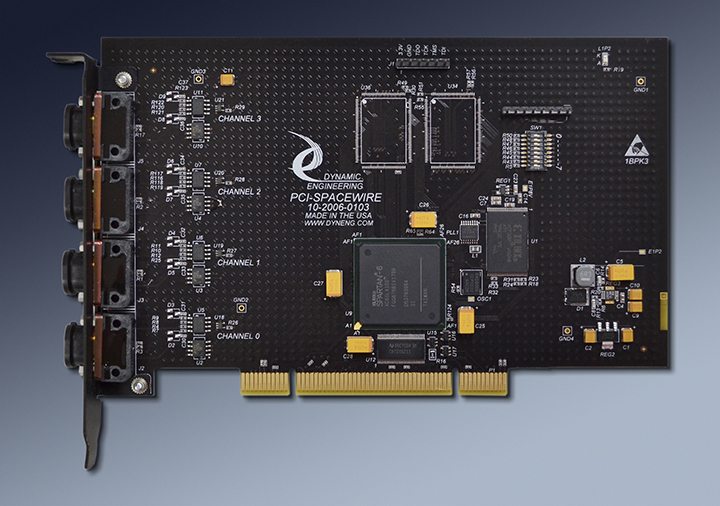
PCI-SpaceWire
PCI-SpaceWire available in K and BK models with 4 MDM ports at the bezel, 8 DMA engines to support full duplex operation on each port, PLL with user programmable frequencies, independent port operation. Windows, Linux, VxWorks support options. Industrial temperature -40 ↔ +85 ℃
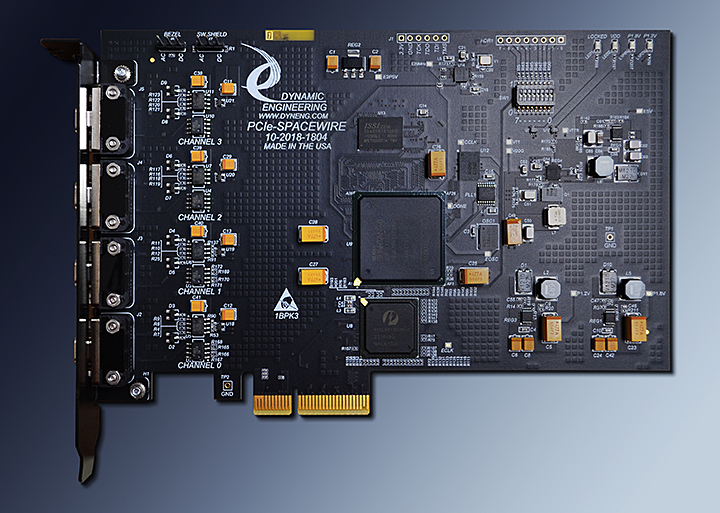
PCIe-SpaceWire
PCIe-SpaceWire available in K and BK models with 4 MDM ports at the bezel, 8 DMA engines to support full duplex operation on each port, PLL with user programmable frequencies, independent port operation. Windows, Linux, VxWorks support options. Industrial temperature -40 ↔ +85 ℃
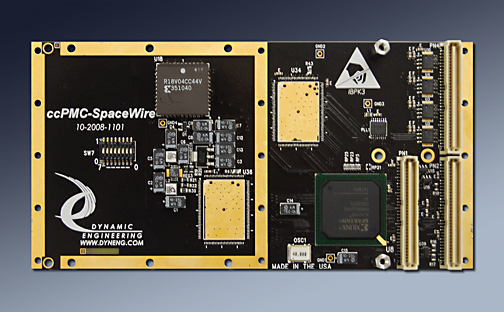
ccPMC-SpaceWire
ccPMC-SpaceWire available in K model with 4 rear IO ports, 8 DMA engines to support full duplex operation on each port, PLL with user programmable frequencies, independent port operation. Windows, Linux, VxWorks support options. Use with adapter for PCIe, VPX, cPCI etc. Industrial temperature -40 ↔ +85 ℃
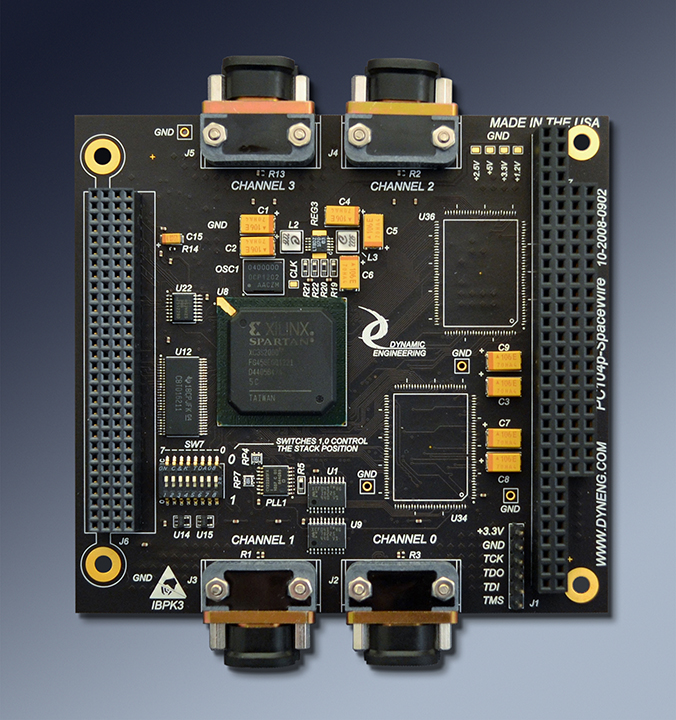
PC104p-SpaceWire
ccPMC-SpaceWire available in K and BK models with 4 MDM ports, 8 DMA engines to support full duplex operation on each port, PLL with user programmable frequencies, independent port operation. Windows, Linux, VxWorks support options. Use as PCI-104 device in your stack. Industrial temperature -40 ↔ +85 ℃
SpaceWire Cables

MDMSpaceWire-Cable
Standard and Gender Change cables in any length. Standard lengths stocked. 1-2 week lead-time for custom lengths. Standard lengths and construction shown in store front. Contact Dynamic Engineering for custom lengths, gender changing etc. All cables are funtionally tested using Dynamic Engineering SpaceWire boards. Frequency dependent on length of cable.
Build your own PN:
Base numbers SpaceWire Cable ECSS-E-ST-50-12C Type AL "Legacy":
50-2004-0801-XX.YY.ZZ Standard SpaceWire
51-2004-0801-XX.YY.ZZ Standard SpaceWire with socket connector at P2 - "gender changer"
52-2004-0801-XX.YY.ZZ Standard SpaceWire with nickel plating
53-2004-0801-XX.YY.ZZ Standard SpaceWire with nickel plating and socket at P2 - "gender changer"
54-2004-0801-XX.YY.ZZ SpaceWire with socket connector at P2, 1:1 Wiring
55-2004-0801-XX.YY.ZZ SpaceWire with socket connector at P2, nickel plating, 1:1 Wiring
56-2004-0801-XX.YY.ZZ SpaceWire with socket connector at P1 & P2
57-2004-0801-XX.YY.ZZ SpaceWire with socket connector at P1 & P2, nickel plating
58-2004-0801-XX.YY.ZZ SpaceWire with panel mount socket connector at P2[Floating Jackpost included and ordered as a separate kit], nickel plating, 1:1 Wiring
59-2004-0801-XX.YY.ZZ SpaceWire with socket connector at P1 and P2, nickel plating, 1:1 Wiring
60-2004-0801-XX.YY.ZZ SpaceWire with 1:1 Wiring [std plating, std connectors]
61-2004-0801-XX.YY.ZZ Standard SpaceWire Pigtail - Ready to add your connector for your system. Standard SpaceWire connections of MDM side provided.
62-2004-0801-XX.YY.ZZ SpaceWire with panel mount socket connector at P2[Fixed Jackpost included and ordered as a separate kit], nickel plating, 1:1 Wiring
63-2004-0801-XX.YY.ZZ SpaceWire with Nickel Plating and 1:1 wiring
Build your own PN:
Base numbers SpaceWire Cable ECSS-E-ST-50-12C Type A:
50-2020-0801-XX.YY.ZZ Standard SpaceWire
51-2020-0801-XX.YY.ZZ Standard SpaceWire with socket connector at P2 - "gender changer"
52-2020-0801-XX.YY.ZZ Standard SpaceWire with nickel plating
53-2020-0801-XX.YY.ZZ Standard SpaceWire with nickel plating and socket at P2 - "gender changer"
54-2020-0801-XX.YY.ZZ SpaceWire with socket connector at P2, 1:1 Wiring
55-2020-0801-XX.YY.ZZ SpaceWire with socket connector at P2, nickel plating, 1:1 Wiring
56-2020-0801-XX.YY.ZZ SpaceWire with socket connector at P1 & P2
57-2020-0801-XX.YY.ZZ SpaceWire with socket connector at P1 & P2, nickel plating
58-2020-0801-XX.YY.ZZ SpaceWire with panel mount socket connector at P2[Floating Jackpost included and ordered as a separate kit], nickel plating, 1:1 Wiring
59-2020-0801-XX.YY.ZZ SpaceWire with socket connector at P1 and P2, nickel plating, 1:1 Wiring
60-2020-0801-XX.YY.ZZ SpaceWire with 1:1 Wiring [std plating, std connectors]
61-2020-0801-XX.YY.ZZ Standard SpaceWire Pigtail - Ready to add your connector for your system. Standard SpaceWire connections of MDM side provided.
62-2020-0801-XX.YY.ZZ SpaceWire with panel mount socket connector at P2[Fixed Jackpost included and ordered as a separate kit], nickel plating, 1:1 Wiring
63-2020-0801-XX.YY.ZZ SpaceWire with Nickel Plating and 1:1 wiring
Length:
XX = primary length
YY = secondary length
ZZ = FT or M for units
Example: 8.10.FT => 8 ft 10 in., 10.00.M => 10 M
Jackpost options for 58- cables:
JP-2 => Panel Thickness = .8 mm / .031"
JP-3 => Panel Thickness = 1.2 mm / .047"
JP-4 => Panel Thickness = 1.6 mm / .062"
JP-5 => Panel Thickness = 2.4 mm / .094"
JP-6 => Panel Thickness = 3.2 mm / .125"
JP-7 => Panel Thickness = 2.0 mm / .080"
SpaceWire T&I

DESWBO
DESWBO: Dynamic Engineering SpaceWire Break Out design complete with power adapter - use to capture traffic and test your SpaceWire link. Full bidirectional traffic monitoring with testpoints and LEDs
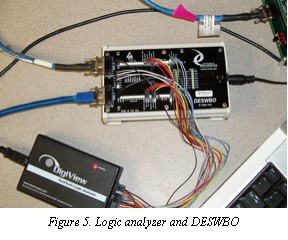
Portable SpaceWire: White paper and product selection for low cost rapid deploy portable spacewire monitor and debugger. Provides nearly instantaneous around the world portable SpaceWire solution. Download the full SpaceWire WhitePaper presented at the 2008 International Spacewire Conference.

DESWCB
DESWCB is a custom cable to SpaceWire break out board. Includes chassis. Bring your wire bundle into the rear or side of the chassis. Bring the twisted pairs to the PCB and use the built in strain relief. Solder in place . MDM on the front, system wiring harness on side or rear.
SpaceWire Bridge, Switch, Router

ENET-SpaceWire-N
SpaceWire Manuals
SpaceWire Hardware Manual Revision (4p0) Hardware level design description, bit maps, pinouts, operation etc. for version BK Recommended for new projects
SpaceWire Monitor Manual for Linux Revision (1p1) Installation and use guide for SpaceWire Monitor.
SpaceWire Hardware Manual Revision K (12p1) Hardware level design description, bit maps, pinouts, operation etc. All versions of K series.
SpaceWire Software Manual Revision 02p01 for VxWorks Version 6.9 Driver manual for installation
SpaceWire Software Manual Revision 03p1 for VxWorks Version 7 Driver manual for installation and use.
Linux SpaceWire Software Manual for Revision K and BK models Driver manual for installation and use.
Linux SpaceWire Software Manual for RMAP Manual for installation and use. Note: requires 1.1.4 Linux driver or modification to work with 3rd party SpaceWire driver.
INtime SpaceWire Software Manual Revision A Driver manual for installation and use with INtime real time OS for Windows®. Intime allows for a combination of hard real-time operation and standard windows features. ten-Asys is the developer of INtime.
Windows10® SpaceWire-BK Software Manual Revision 01p2 Driver manual for installation and use with BK series SpaceWire Boards.
Windows10® SpaceWire-BK Software Manual Reference Guide Details for menu contained in reference SW. Also details of how to use menu File Transfer features. For use with BK series SpaceWire Boards.
Windows7® SpaceWire Software Manual Revision A Driver manual for installation and use with BK series SpaceWire Boards.
Windows7® SpaceWire Software Manual Revision B Driver manual for installation and use with model K series SpaceWire Boards..
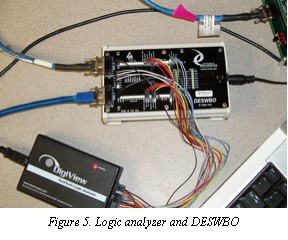 Implementation of a Very Low Cost Portable SpaceWire Monitor And Debugger
Implementation of a Very Low Cost Portable SpaceWire Monitor And Debugger
Lessons Learned From Implementing Non Standard SpaceWire Cabling for TACSAT-4"
SpaceWire Monitor Manual for Linux Revision (1p1) Installation and use guide for SpaceWire Monitor.
SpaceWire Hardware Manual Revision K (12p1) Hardware level design description, bit maps, pinouts, operation etc. All versions of K series.
SpaceWire Software Manual Revision 02p01 for VxWorks Version 6.9 Driver manual for installation
SpaceWire Software Manual Revision 03p1 for VxWorks Version 7 Driver manual for installation and use.
Linux SpaceWire Software Manual for Revision K and BK models Driver manual for installation and use.
Linux SpaceWire Software Manual for RMAP Manual for installation and use. Note: requires 1.1.4 Linux driver or modification to work with 3rd party SpaceWire driver.
INtime SpaceWire Software Manual Revision A Driver manual for installation and use with INtime real time OS for Windows®. Intime allows for a combination of hard real-time operation and standard windows features. ten-Asys is the developer of INtime.
Windows10® SpaceWire-BK Software Manual Revision 01p2 Driver manual for installation and use with BK series SpaceWire Boards.
Windows10® SpaceWire-BK Software Manual Reference Guide Details for menu contained in reference SW. Also details of how to use menu File Transfer features. For use with BK series SpaceWire Boards.
Windows7® SpaceWire Software Manual Revision A Driver manual for installation and use with BK series SpaceWire Boards.
Windows7® SpaceWire Software Manual Revision B Driver manual for installation and use with model K series SpaceWire Boards..
SpaceWire White Papers
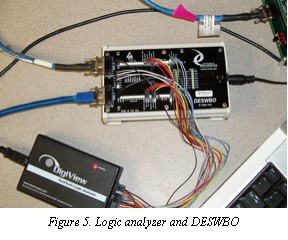 Implementation of a Very Low Cost Portable SpaceWire Monitor And Debugger
Implementation of a Very Low Cost Portable SpaceWire Monitor And DebuggerLessons Learned From Implementing Non Standard SpaceWire Cabling for TACSAT-4"